Your writing could always be better.
It’s an unfortunate reality of this job: No matter how long you do it or how much you learn, everything you write has room for tweaking to get a little closer to elusive perfection.
You could go cross-eyed re-reading a piece before submitting it. Eventually most of us get used to biting the bullet and sending something that’s — ugh — good enough.
In search of a way to submit articles and manuscripts with a little more confidence than that, I enlisted a virtual writing coach.
ProWritingAid is a web editor and plugin for Google Docs, MS Word and other writing tools (excluding Mac’s Pages) that will help you spot errors in grammar, spelling, style and word choice in your writing. They let me try out the tool and write this ProWritingAid review for The Write Life.
You can think of it like a preliminary writing coach or editor. The tool won’t replace a human editor (I can’t not say that, as an editor myself…), but it can help you polish your writing and strengthen your writing habits.
ProWritingAid will analyze your document and point out grammar and spelling errors — but it goes way beyond that. It’ll also root out passive verbs, lengthy sentences, hidden verbs, unnecessary adverbs, repeated words and phrases and more common enemies of clear, concise writing.
Founder Chris Banks originally created ProWritingAid to help his own writing after making the transition from financial analyst to fiction writer. He taught himself to code and wrote a simple program to identify common pitfalls new writers face.
At first, the tool focused on fiction writing, but now it lets you note whether you’re analyzing academic, business, technical, creative, casual or web writing — because what makes one kind of writing good doesn’t always apply to another!
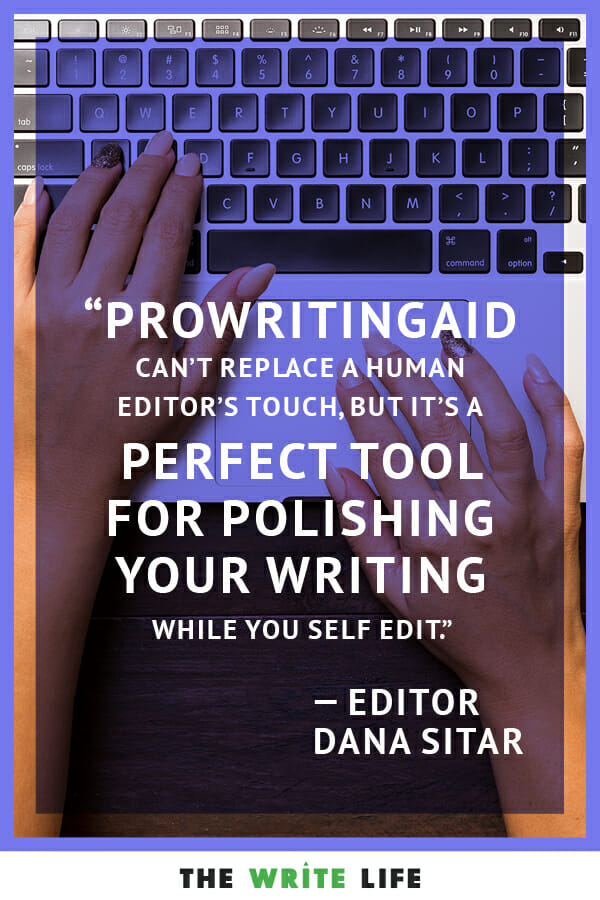
How ProWritingAid works
ProWritingAid has three price points, each of which come with their own set of features and functions. Full details of which can be found below.
Free
- $0 per month
- Basic writing suggestions, everywhere you write
- 500 word count limit
- 10 rephrases per day
- 3 AI Sparks per day
- Grammar, spelling, punctuation
- Word explorer and thesaurus
- Document type setting
- 100% data security and privacy
Premium
- $10 per month
- Write and edit like an expert. No word limits
- Everything in Free
- Unlimited word count
- Unlimited rephrases
- 5 AI Sparks per day
- Advanced style improvements
- Custom style guide
- Snippets
- 25+ writing analysis reports
- Customisable suggestions
- Terminology management
- Author comparison
- Citations
- Collaboration
- Unlimited document storage
- 1 Critique per day
Premium Pro
- $12 per month
- Unlock extended AI features to spark ideas
- Everything in Premium
- 50 AI Sparks per day
- 3 Critiques per day
Once you’re in, you can work in your own word processor, or upload or copy and paste your document into the ProWritingAid web editor. It’ll read your writing and use color-coded underlining to call out suggestions.
Here’s how that looks on one of my recent posts for The Write Life:
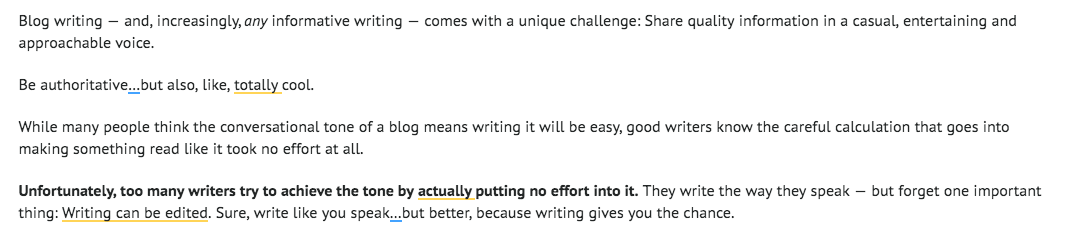
Hover over a phrase to see the suggestion. For example, for my passive phrase above, “writing can be edited,” ProWritingAid suggested I rewrite to use an active verb, such as “We can edit writing.”
It also catches potential filler or hedging words, including “totally” and “actually” in my selection above.
You’ll probably get some suggestions you don’t want to follow or that don’t fit the style of the publication you’re writing for, so read them carefully before clicking to accept suggested changes. You can choose to disable a “rule” if you don’t want to see that kind of suggestion — for example, I disabled suggestions to rewrite split infinitives, because I’m a rebel like that.
You can also pull up a summary that takes a higher level view of your writing. This includes a ton of information about your writing, from word count to reading level to variety of sentence length.
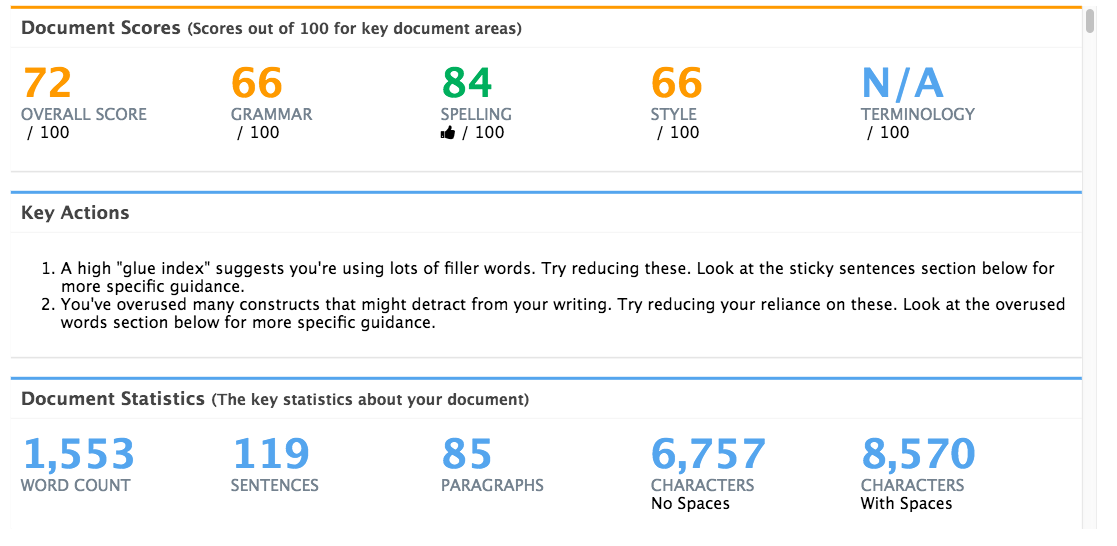
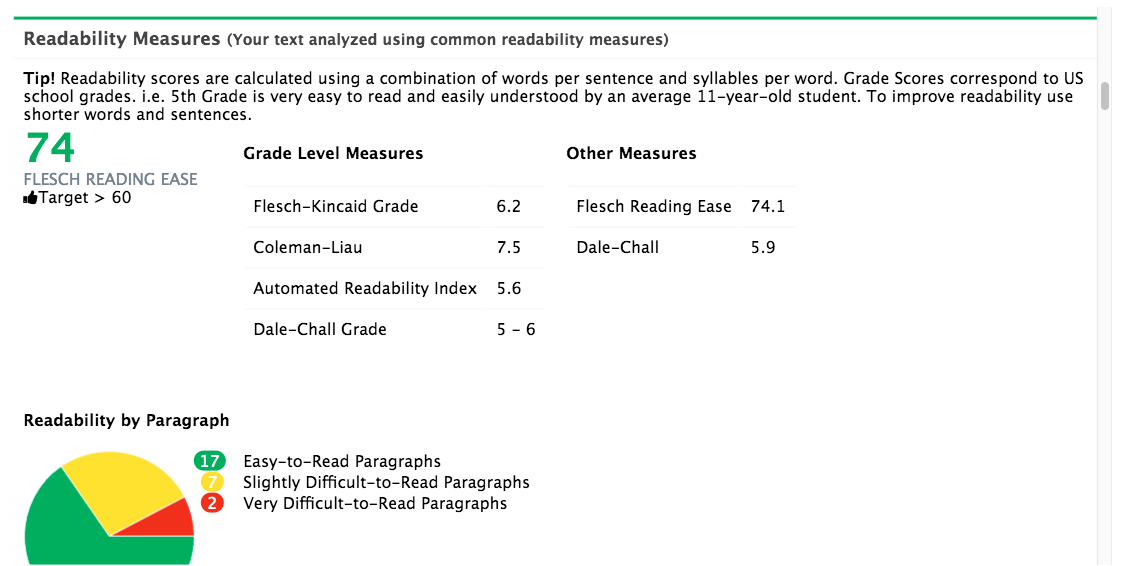
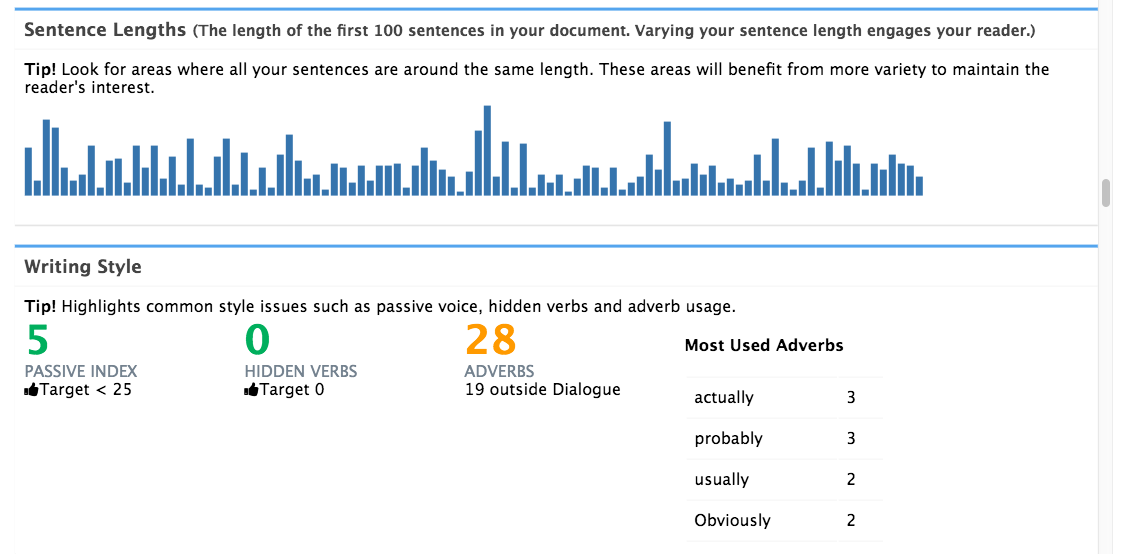
Pay attention to this report to learn about — and improve — your writing habits. My reports consistently show I’m a little generous with adjectives…like “consistently” earlier in this sentence. I’ll need to work on that if I want to write something to Stephen King–esque standards.
See a sample report from ProWritingAid
Who is ProWritingAid for?
We all have access to grammar and spelling checkers for free with word processors. And our writing will often go through an editor before publication. So why should you pay for editing software?
ProWritingAid is best for cleaning up a draft before sending it to the next step. Instead of trusting your aunt or a generous friend to read your writing and tell you “it’s fine,” use this tool to give it an x-ray look and spot clunky wording before an editor does.
It’s worth the investment for:
- Authors: Polish your manuscript before self-publishing or submitting to agents.
- Freelance writers: Tighten your copy before submitting articles (editors will love you!).
- Students: Get a virtual second eye on your papers before turning them in.
- ESL writers: Use the tool to improve diction and discover filler words and awkward wording.
- New editors: Use it to train your eye to hone writing.
If you regularly work with an editor, for example, as a staff writer in a newsroom or other organization, the tool probably isn’t worth your money. It’ll largely do the job your editor is already being paid to do.
Things you should know about ProWritingAid
The free version of ProWritingAid is nice if you just want to check out an occasional bit of your writing.
If you want to use it regularly, though, I recommend the Premium version so you can use the tool with your existing word processor. ProWritingAid’s web editor doesn’t offer the kind of tracking changes or collaboration you’ll get with Google Docs or MS Word. Without the integration, you’ll probably duplicate work.
Also note, you need to connect to the internet for the tool to work, so you can’t do any checks while you’re offline. Kind of a bummer if you like those undisturbed writing hours on a flight or in your own Walden Pond. You might have to leave revisions until you return to civilization.
Bottom line of our ProWritingAid review: ProWritingAid can’t replace a human editor’s touch, but it’s one of the best grammar checker tools, ideal for polishing your writing while you self-edit.
It’s a simple and affordable way to uncover your writing habits and ensure you make the best possible impression on every editor or agent when you’re ready to submit your work.
This post contains affiliate links. That means if you purchase through our links, you’re supporting The Write Life — and we thank you for that!
Photo via Zofot/ Shutterstock